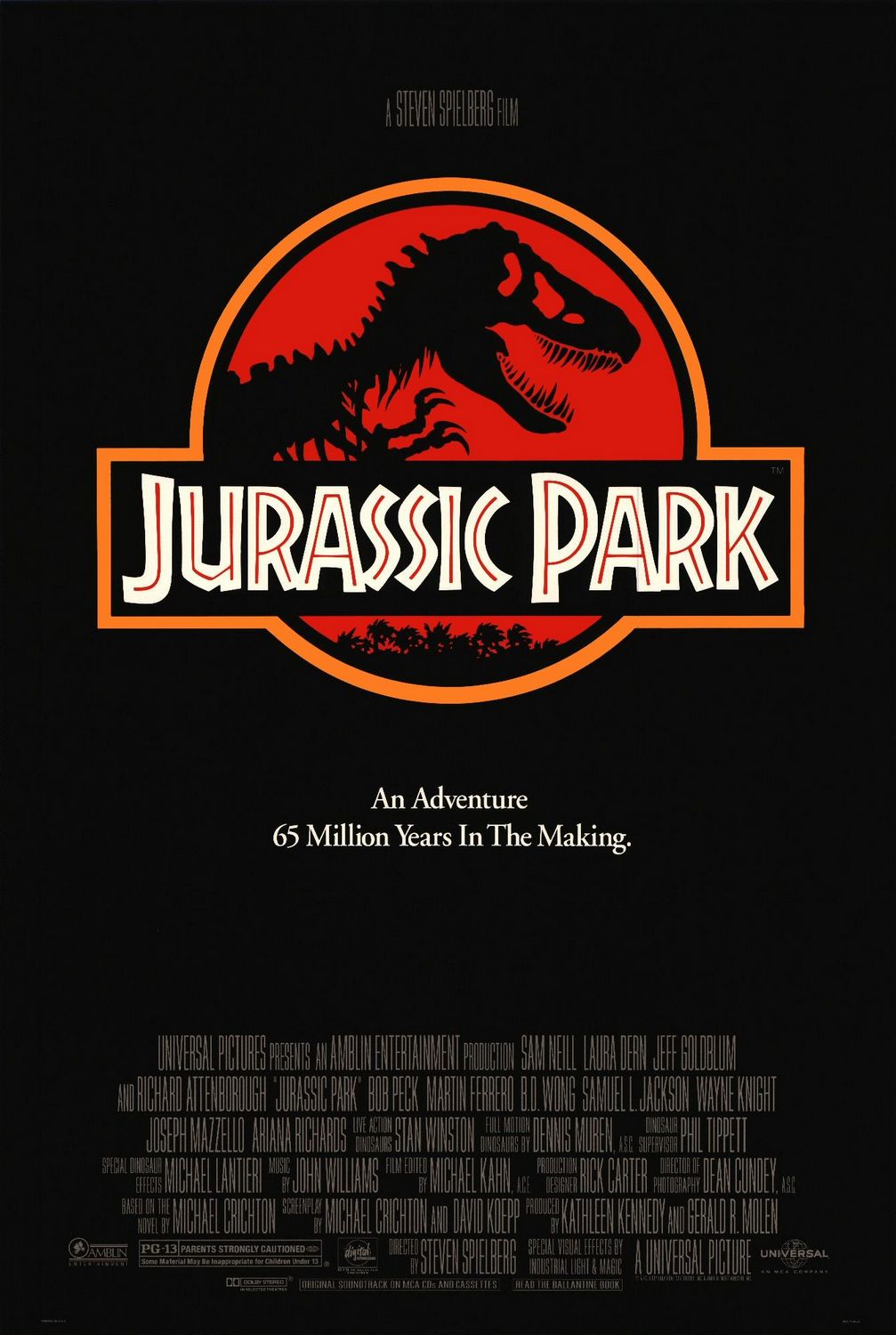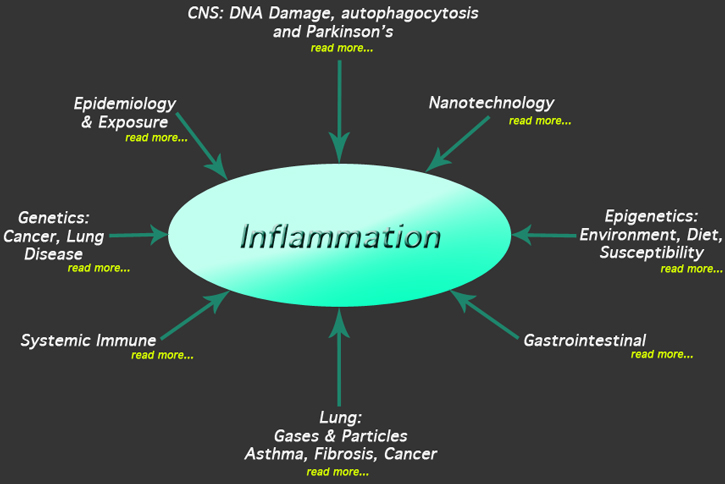The Clint Eastwood: A video resume allows potential employers to get a better idea of your personality and demeanor right off the bat, which they normally don’t get until an interview. The fact that video resumes are unusual means that they also grab the employer’s attention so you stand out in their mind.
The Lee Van Cleef: At least, you’ll stand out if they bother to watch it. The fact that video resumes aren’t a common thing is a double-edged sword—many people won’t bother with them and will just dive into the hefty stack of traditional paper resumes sitting on their desk instead. It’s presumably worked well enough for them so far, so why should they bother with this new thing they’re not used to? They might sort through several traditional resumes in the time it takes to watch your video resume, so unless you’re a very damned impressive candidate, they’re likely to find it a waste of their time.
The Eli Wallach: Besides, how practical is it to send in just a video resume? The resume is an important part of the interview (assuming you manage to land one with your video resume), and both you and the interviewer will need to refer back to it during the interview. Nobody’s going to spend the interview trying to find that bit of the video where you said something they wanted to ask you about, so at the interview you’re going to end up having either a transcript of the video or a paper resume with you, both of which would sort of defeat the point of spending time making the video in the first place. Just send them a paper resume like a civilized human being. Otherwise it’s just going to be a mess.