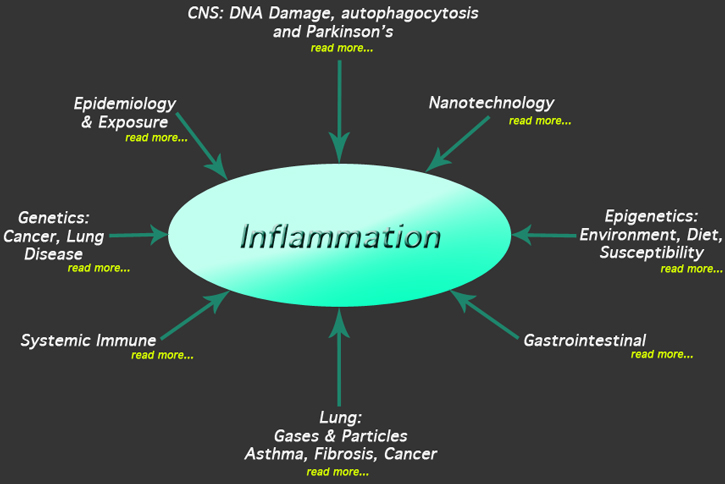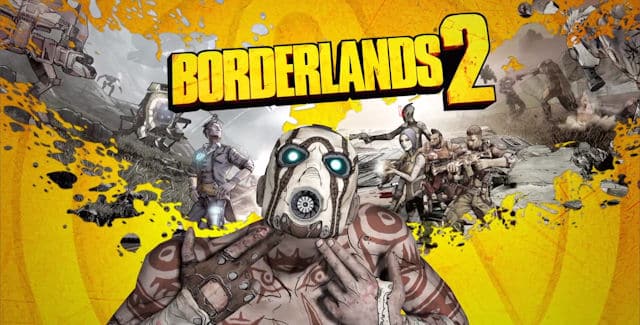In-game artwork for the Dark Carnival campaign in Left 4 Dead 2.
Characters left to right: Rochelle, Nick, Coach, and Ellis.
This image isn’t an ad per se; it’s an in-game movie poster for one of Left 4 Dead 2‘s campaigns. This means that the audience is quite specific—it’s targeted at people already playing the game. This image shows up when a player is choosing a campaign to play from the list and during the first loading screen after they choose. The purpose of the image therefore is to encourage the player to pick this campaign, and once they do, to give them a taste of what’s to come and get them in the mood to play. In this case, that’s the carnival, the centerpiece of the campaign, and the clown, a special enemy type from this campaign. Since this is a game about killings lots and lots of zombies, the image should evoke a feeling of fear, but this feeling shouldn’t be too strong because it’s not just a horror game. For lack of a better term, it should look “badass” in order to entice players to pick this campaign.
In this image, repetition is used to form a unified gestalt feeling of mild horror (unless you hate clowns—then it’s probably outright terrifying). The most obvious example of repetition is the lights: lights around the billboard on the left, lights in the letters in the center sign, and lights strung up all over the background. There are also 4 spotlights. The coloring of the letters has some repetition—though different typefaces are used for the words “Dark” and “Carnival,” they’re both red with white outlines. The red/white color scheme is repeated in the background, but faded: it’s along the wall and in the “Eat Burgers” sign on the left, and also in the “Amusement Park” sign in the center. The blue color of the clouds is also repeated in a stuffed animal in the bottom right corner, the grayer blues are repeated in the pavement and in other stuffed animals, and similar blues from the sky are used in Rochelle’s and Ellis’s jeans. There is also repetition in the characters’ poses: Nick and Coach are facing the camera with guns over their shoulders, and Rochelle and Ellis are facing out to the sides. They all have weapons (though Ellis is holding his at his side), and none of them are smiling: it looks slightly scary and very badass, and that makes it seem like a fun campaign to play, which is the image’s purpose to begin with.